Your comments
For the first part, are you saying you don't find it easy enough to see the different background color and red/pink selection indicator for the selected tab?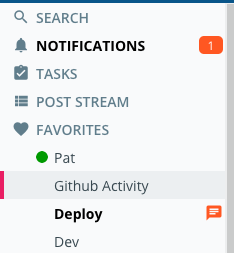
Regarding backgrounds, we have been talking about possibly providing a per-team/forum option to set the background color, which would apply across all sub-tabs for that team or forum, including our up-coming task boards. It sounds like you would like to see an option that is more based on "open" vs "private", or would a per-team/forum option work for you?
Thanks for the feedback. We know that would be desirable, but weren't able to get to it on the first phase of our desktop notification integration. Somebody is looking at it now to see if we can get this in for the next update.
One of our top complaints is still about people not realizing that some of the forums exist. We're looking into a more explicit "Invite" option to add members to forums. It's possible if we do this the right way, it lessens the need for the notification and we can have that toggled off by default.
Thanks for the additional feedback on this feature. We have had to prioritize a bunch of other things before reactions, but we're finally looking into the actual implementation details.
Thank you for the additional feedback. It's good to hear people recognizing JSON data exports as being fairly standard these days. We're evaluating the various "flavors" of export (single user, whole organization, compliance) in order to hopefully knock off most or all scenarios at once.
Ok, thanks. So a single number in the nav bar that would be all new activity, including chat, posts and comments. Then making sure it is easy to see where those are once you get into that forum/team. We've started having some discussions about how we can implement this approach.
Currently, it is not an option to get push notifications for every single chat message in a team or forum. We originally felt that this would be far too "noisy" for people, with their phone buzzing constantly. Based on this being a popular request, though, we have started working on being able to support this option...and might even make it the default for new organizations so that they get all of the messages to start with, and can dial it back if it becomes too noisy.
We have some items competing for priority right now. I'm not sure exactly when this one will get implemented.
If the Ryver app is running, you should see an icon for it in your Active Apps area. And dragging a file to that icon should make Ryver the active application.
For the task tray in the lower right, which it sounds like you are talking about, you can drag the Ryver icon from the overflow area down to the always visible area. However, dragging a file to that icon regardless of it being in overflow or not, will not activate Ryver.
We can take a look at that to see if it should. But I would expect the main "active apps" icon to be available to you.
Thank you for the suggestion. We do want to add local draft support for in-progress posts/comments so that you don't lose content if you have a network outage and the view refreshes. However, I see what you are getting at here...you would like to be able to work on posts in the same way one would work on a new post in, say, a Wordpress site.
That's certainly a separate effort from the basic "don't lose my data" draft support, but I can see where that would be useful. We'll likely try to address the basic local draft support first, with this falling a little further down the wish list.
Customer support service by UserEcho


That seems really obvious now that you bring it up. :-)
Thanks for the idea...we'll look into that!